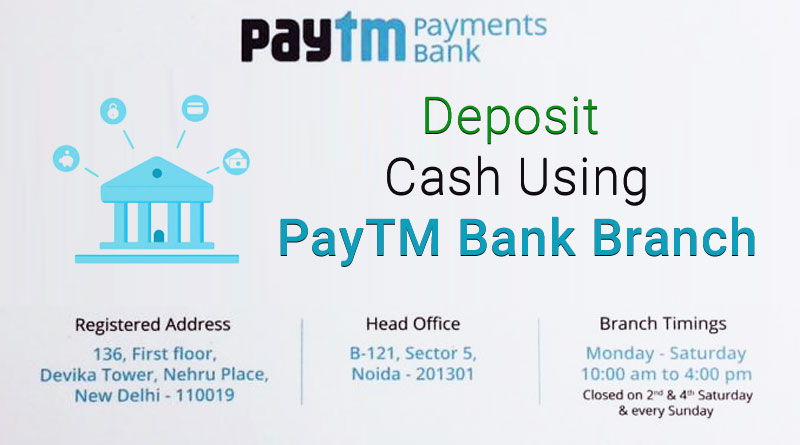Paytm got its payment bank license in August,2015 and start operating in November, 2017. Since paytm is a payment bank they primarily operate online. To add money into their bank account, user have to transfer money to their paytm bank account.
We all know that internet availability is not very good in tier 3 cities. Paytm bank is also planing to open their physical branches. Customers can visit paytm payment bank branch to deposit cash in their saving account. Currently, Paytm has only one branch, that is in Delhi/Noida.
Steps to add cash in paytm bank
- Visit the paytm branch and send a SMS to <9740797407> containing to be deposited from mobile number registered in bank.
- Share the Ref. ID received from paytm bank and proof of identity like Aadhaar/Driving License/Passport/Ration card/PAN card to counter representative
- After verification, handover the money to representative, you mentioned in SMS.
- Once deposited you will receive SMS of successful deposit or check balance in ‘Passbook’ option in paytm app.
Things to keep in mind
- Only you can deposit cash in your account.
- Keep the pan card copy with you while depositing cash.
How to transfer money online into paytm bank account?
User can make NEFT or IMPS transaction to add money into paytm bank. User needs to enter their registered mobile no along with country code, detailed information in mentioned below.
Details should use for bank transfer
For NEFT or IMPS Transfer
Account No: 91<Mobile No>
IFSC Code: PYTM0123456
For RTGS Transfer
Account No: 91<Mobile No>
IFSC Code: PYTM0000001