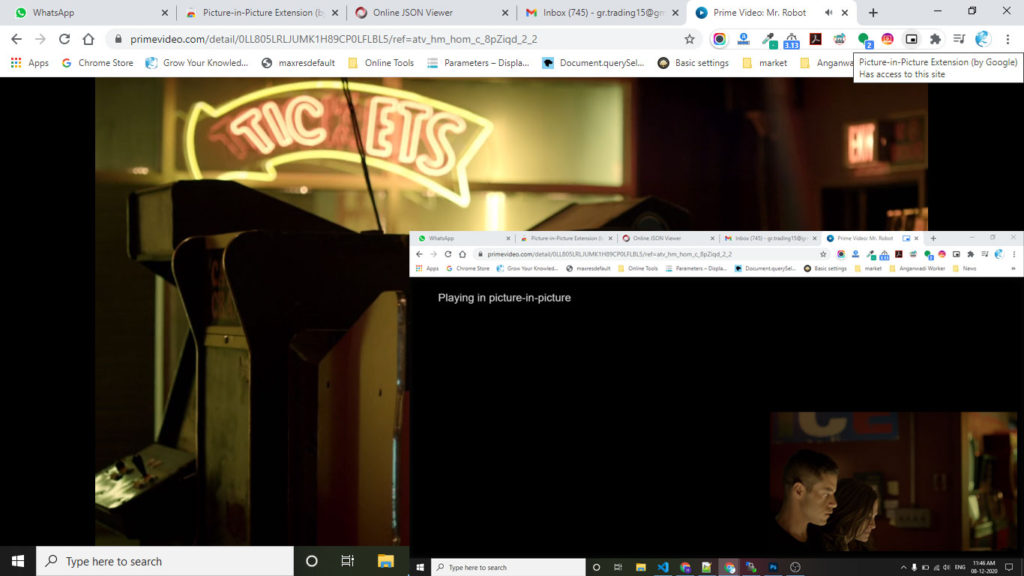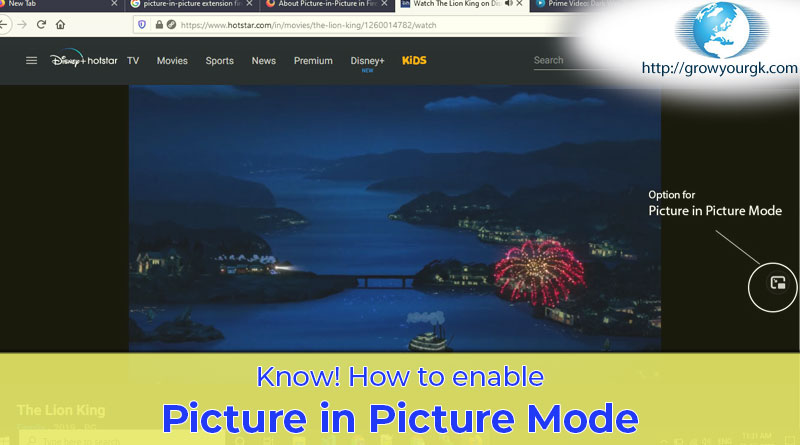What is Picture in Picture Mode
The Picture-in-Picture feature allows you to pop videos out of their webpage into a floating, always on top, window so you can watch while continuing to work in other tabs. You can move the Picture-in-Picture window around the screen and resize it to your liking.
Why its important
Videos are the best entertainment medium. According to data video footprints increased by 96% in lockdown.
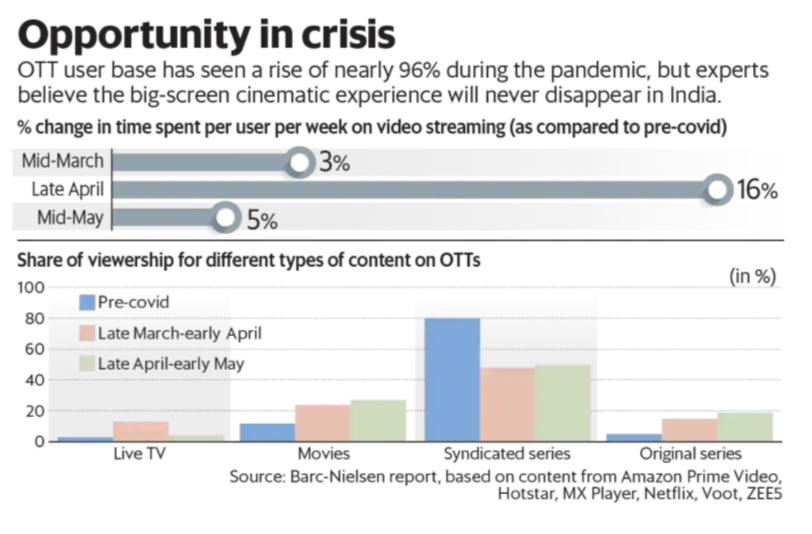
Problem with video viewing is when we watch video we can’t work simultaneously. we could miss some important scene if we work while playing video. Basically this will help you to achieve multi tasking.
After analyzing this issue android come up with new feature of Picture in Picture mode. But this feature is still in under development. But browser company like moziilla and chorme has gave the option for Picture in Picture mode.
How to enable Picture in Picture mode
Mozilla Firefox
Mozilla has already made public its Picture-in-Picture mode. It start showing floating icon by clicking on it you can activate the feature.
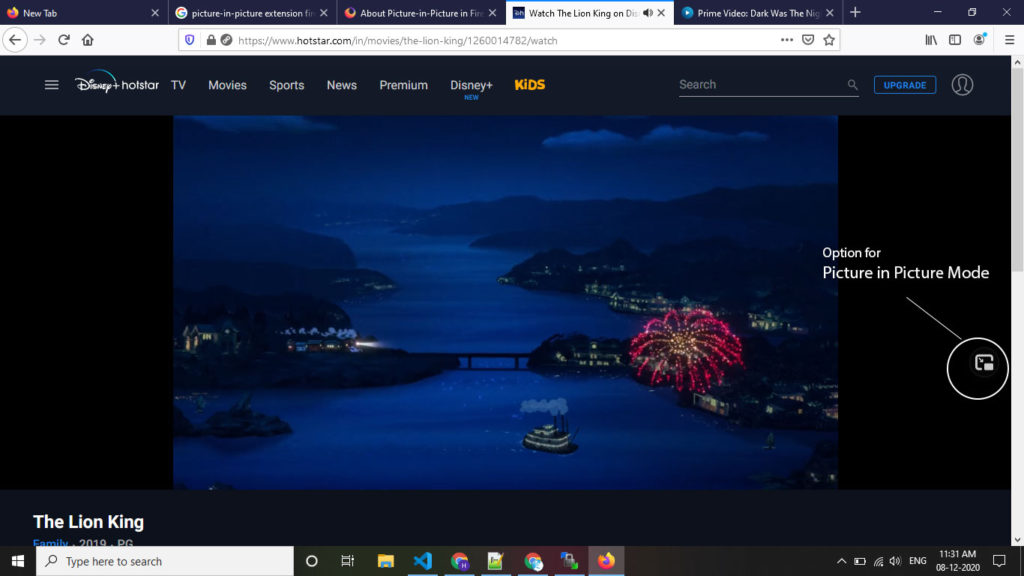
Chrome Browser
It seems feature in chrome is in development phase. But you can enable this setting using extension provided by google it self.
Below is the link for Picture-in-Picture Extension (by Google) extension. after installing it all you need to click on extension icon and Picture-in-Picture will be available to you.