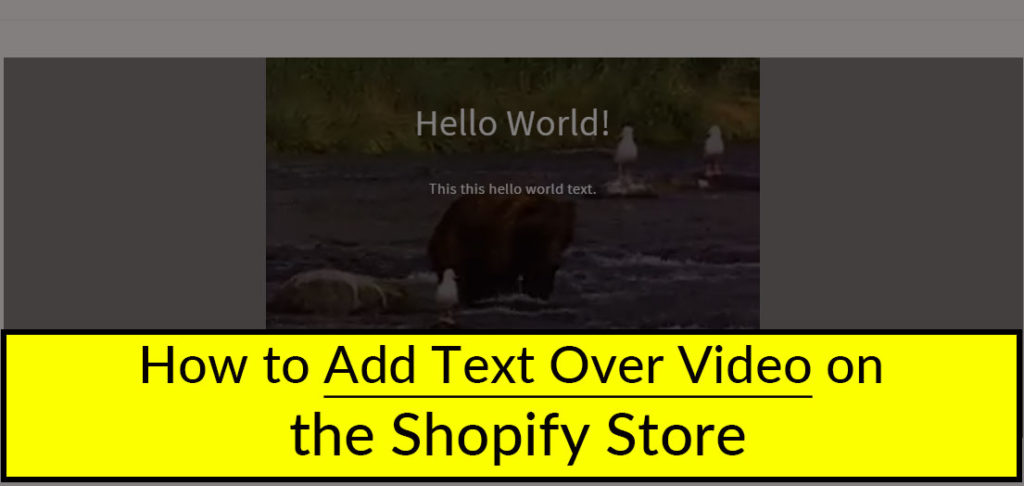People place video banners on websites instead of static images. Video banners can be more engaging and visually appealing than static banners, and they can also be used to tell a more compelling story.
Why custom code for video banners?
Shopify theme doesn’t provide any section which can be used as a video banner since video banners are more engaging, more people prefer to use videos as banners.
Solution! How to place video banners using YouTube or MP4
Today we are providing a quick solution and sample code, How to place a video banner using YouTube or MP4.
Please watch the below video till the end to understand the code.
Or you can use the below code.
HTML Code for MP4 video
<div class="page-width"> <div class="posrel"> <div class="video"> <video width="100%" height="400" controls autoplay="" muted=""> <source src="https://cdn.shopify.com/videos/c/o/v/3df59aef1ee945bfa6dc2b6ed3c3e6b1.mp4" type="video/mp4"> Your browser does not support the video tag. </video> </div> <div class="posoverlay"> <h1>Hello World!</h1> <div>This this hello world text.</div> </div> </div> </div>
HTML Code for YouTube video
<div class="page-width"> <div class="posrel"> <div class="video"> <iframe width="100%" height="400px" allow="autoplay" src="https://www.youtube.com/embed/uXk3jCAlaEY?modestbranding=1&rel=0&controls=0&autoplay=1" title="YouTube video player" frameborder="0" allow="accelerometer; autoplay; clipboard-write; encrypted-media; gyroscope; picture-in-picture; web-share" allowfullscreen></iframe> </div> <div class="posoverlay"> <h1>Hello World!</h1> <div>This this hello world text.</div> </div> </div> </div>
CSS Code
<style>
.posrel{position:relative;}
.video{display: block; margin: 0 auto; width: 100%; height: 50%; z-index:1; position:relative;}
.posoverlay{position:absolute; top:0; bottom:0; right:0; left:0; z-index:2; padding:10px; background:rgba(0,0,0,0.5); color:#fff; text-align:center;}
.posoverlay h1{color:#fff;}
</style>Hope the code will help you…
Have any queries or issues comment on the YouTube video we will try to help you ASAP.