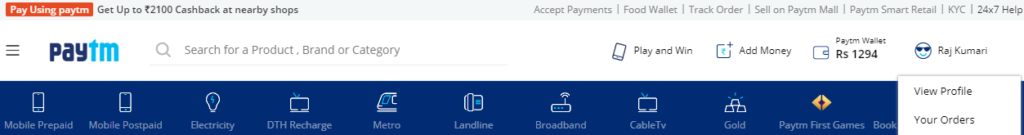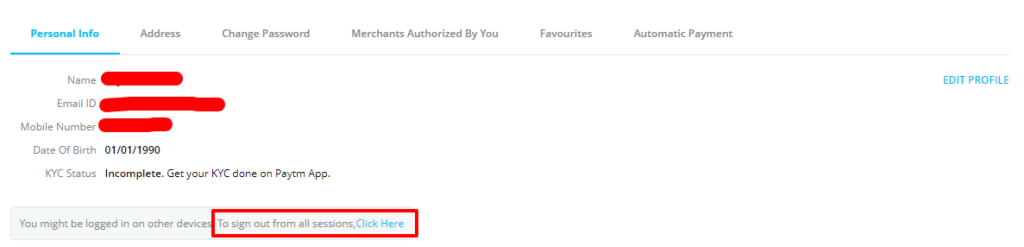Paytm is a must-have app. Almost every user has it in your phone with some balance. Not only paytm wallet balance. Paytm also provide access to paytm bank transfer as well.
What we should do, if you lost your mobile phone?
Loss/stolen of mobile is a big set back for any user, but we should be very careful after such an incident. Paytm user has not enabled security in their paytm app should follow any of below steps.
Call their customer care
After loss/ stolen your mobile phone you should call to their helpline no. +91 120477 0770. They will help you to save your paytm account from any fraud.
Change your password
User can change their paytm password using any other mobile or website.
Logout from all paytm account
Paytm can be used on the website too, you should log in to paytm website using your existing credential. In the top right corner under your name click on view profile.
under personal info, you will find “You might be logged in on other devices. To sign out from all sessions, Click Here”
Click the link of Click here, after this paytm will logout you from everywhere including your current login.